21 Apr What will happen in Android 12L and how it will look
What will happen in Android 12L and how it will look

This year, Google (or more correctly, Alphabet, which is now the parent company for all the corporation’s projects) unexpectedly announced a special version of the Android 12L operating system, designed specifically for smartphones with a foldable (and therefore enlarged) screen. Technically, they promise to optimize Android for work on tablets and Chromebooks (laptops on the Chrome operating system, in fact, there is nothing but a browser there). But we understand that the real impetus for this announcement was not at all tablets, and not Chromebooks, which have existed for more than one year. Over the past year, the interests of Samsung and Google have been closely intertwined – first, in November 2020, Google added Samsung to the list of recommended partners, then, in May 2021, at the Google Developers Conference, a strategic partnership was announced between both companies to develop WearOS – the platform for wearable devices (primarily watches). With Samsung leading the way in folding smartphones today, it’s not hard to put two and two together to understand a simple thing – Google wants to use Samsung’s existing developments in this direction to make them part of its Android operating system. Therefore, you can evaluate the capabilities of the future Android 12L today, using the Galaxy Z Fold3 with One UI 3.1.1 as an example.
Part 1. What Android 12L promises
There is still little official information about the new version of the operating system, it all comes down to a few theses, within which the main work will be carried out. Android 12L is scheduled for "early 2022" while developers have access to documentation and an Android 12L emulator to test their apps on.
Image optimization for large screens
What should have always been done for tablets and what, in theory, should have appeared with Android 3.0 Honeycomb. More space on the screen allows you to place blocks in two columns on the screen of a tablet or smartphone with a fold-out screen. So far, the developers have only shown what a two-column notification screen might look like. Especially for smartphones with flexible displays, they also promise to rework the layout grid and provide a “continuous user experience”. Simply put, when opening and closing the smartphone and switching from a small screen to a large one, the applications will not need to be restarted, plus they will independently change the layout back and forth. The new approach to scaling, for example, will give better results when broadcasting the screen to a TV or monitor by maximizing the size of the surface image while maintaining the correct aspect ratio.
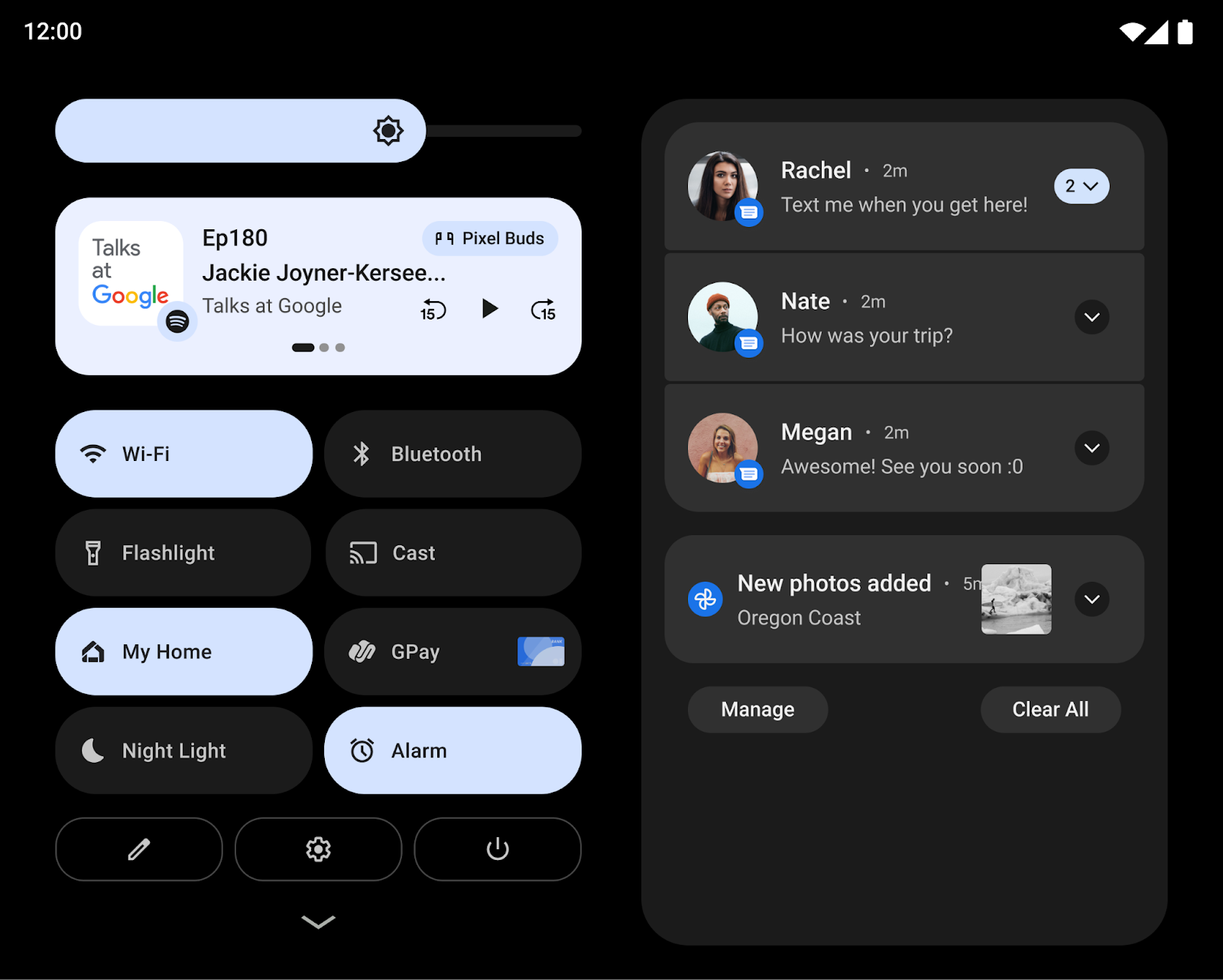
This is what the notification bar will look like on large screens in Android 12L
How the display will be transformed into two columns instead of one is easiest to show on the application with messages. When the list of contacts remains on the left side, and the correspondence with a specific user in the second.
Improve multitasking
These include multi-window, taskbar, window dragging, and split screen. In Android 12L, a taskbar will appear, called up on the screen by pressing and holding your finger. Split screen mode will be activated by simply dragging the app icon. Now the use of split screen will be available to Android users, regardless of whether a particular application can switch to multi-window mode https://sw.opay.com.ng/page-matangazo-ya-mwezi-wa-kwanza-wa-aprili-2010 and resize its window.
Improve stability for apps without adaptive mode
– developers have been releasing versions of their applications adapted for large screens for a long time, but now adaptability will work more stable on applications that have not yet been optimized thanks to a special compatibility mode. That is, if the application developers have not taken care of what they will look like on large screens, such an application will be launched on a smartphone in an unfolded state in a special window so as not to disrupt the operation of the application and not cause it to crash.
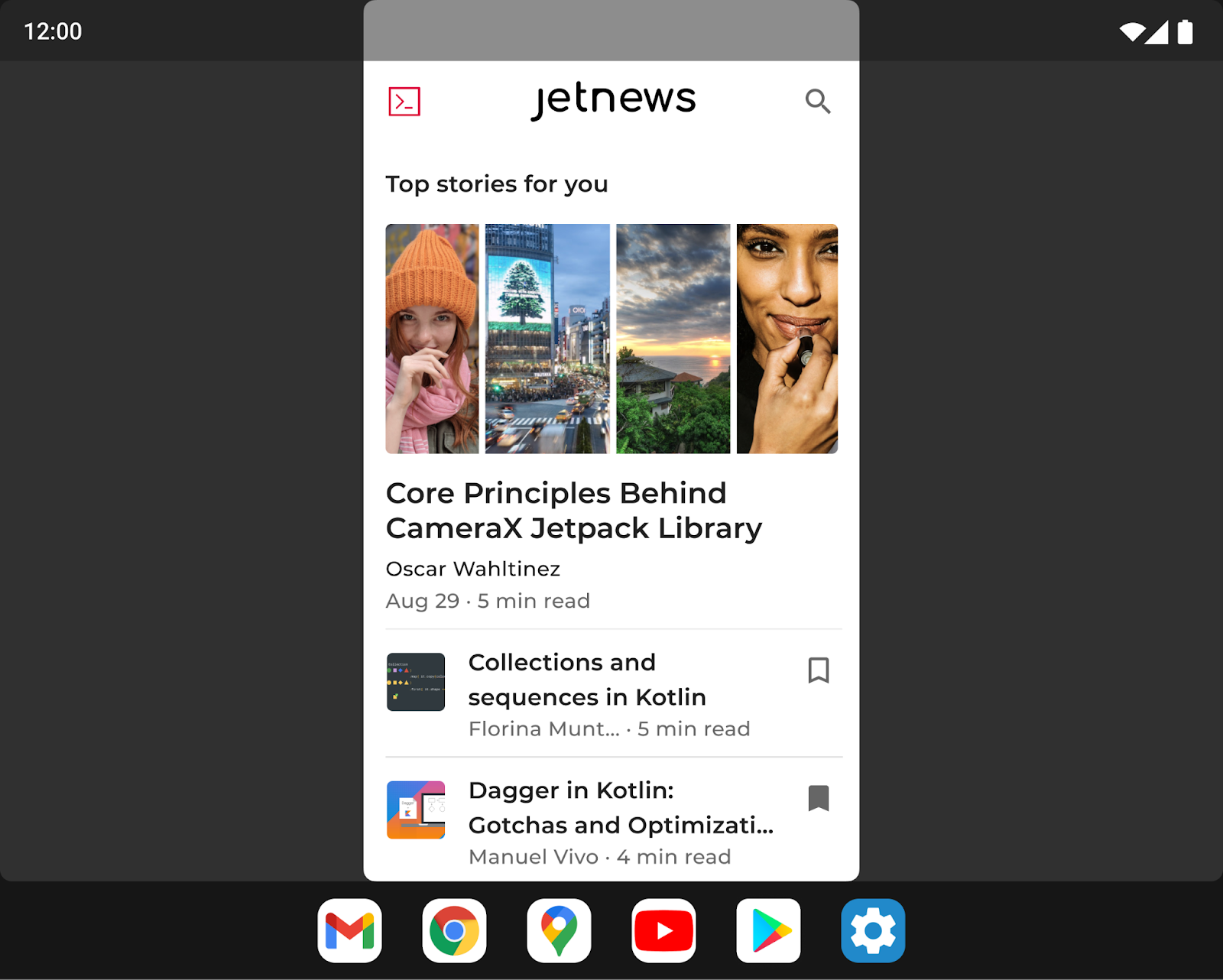


Sorry, the comment form is closed at this time.